Not sure how to structure your Go web application?
My new book guides you through the start-to-finish build of a real world web application in Go — covering topics like how to structure your code, manage dependencies, create dynamic database-driven pages, and how to authenticate and authorize users securely.
Take a look!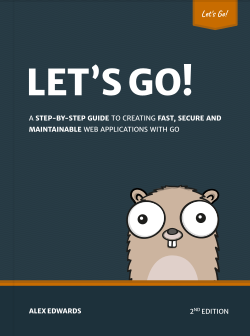
PostgreSQL provides two JSON-related data types that you can use — JSON and JSONB. The principal differences are:
JSONstores an exact copy of the JSON input.JSONBstores a binary representation of the JSON input. This makes it slower to insert but faster to query. It may change the key order, and will remove whitespace and delete duplicate keys.JSONBalso supports the?(existence) and@>(containment) operators, whereasJSONdoesn't.
The PostgreSQL documentation recommends that you should generally use JSONB, unless you have a specific reason not too (like needing to preserve key order).
Here's a cribsheet for the essential commands:
-- Create a table with a JSONB column.
CREATE TABLE items (
id SERIAL PRIMARY KEY,
attrs JSONB
);
-- You can insert any well-formed json input into the column. Note that only
-- lowercase `true` and `false` spellings are accepted.
INSERT INTO items (attrs) VALUES ('{
"name": "Pasta",
"ingredients": ["Flour", "Eggs", "Salt", "Water"],
"organic": true,
"dimensions": {
"weight": 500.00
}
}');
-- Create an index on all key/value pairs in the JSONB column.
CREATE INDEX idx_items_attrs ON items USING gin (attrs);
-- Create an index on a specific key/value pair in the JSONB column.
CREATE INDEX idx_items_attrs_organic ON items USING gin ((attrs->'organic'));
-- The -> operator is used to get the value for a key. The returned value has
-- the type JSONB.
SELECT attrs->'dimensions' FROM items;
SELECT attrs->'dimensions'->'weight' FROM items;
-- Or you can use ->> to do the same thing, but this returns a TEXT value
-- instead.
SELECT attrs->>'dimensions' FROM items;
-- You can use the returned values as normal, although you may need to type
-- cast them first.
SELECT * FROM items WHERE attrs->>'name' ILIKE 'p%';
SELECT * FROM items WHERE (attrs->'dimensions'->>'weight')::numeric < 100.00;
-- Use ? to check for the existence of a specific key.
SELECT * FROM items WHERE attrs ? 'ingredients';
-- The ? operator only works at the top level. If you want to check for the
-- existence of a nested key you can do this:
SELECT * FROM items WHERE attrs->'dimensions' ? 'weight';
-- The ? operator can also be used to check for the existence of a specific
-- text value in json arrays.
SELECT * FROM items WHERE attrs->'ingredients' ? 'Salt';
-- Use @> to check if the JSONB column contains some specific json. This can
-- be useful to filter for a specific key/value pair like so:
SELECT * FROM items WHERE attrs @> '{"organic": true}'::jsonb;
SELECT * FROM items WHERE attrs @> '{"dimensions": {"weight": 10}}'::jsonb;
-- Note that @> looks for *containment*, not for an exact match. The
-- followingquery will return records which have both "Flour" and "Water"
-- as ingredients, rather than *only* "Flour" and "Water" as the ingredients.
SELECT * FROM items WHERE attrs @> '{"ingredients": ["Flour", "Water"]}'::jsonb;
For a full description of all available operators please see the official JSON Functions and Operators documentation.
Using with Go
If you're not familiar with the general patterns for working with SQL databases in Go, you might want to read my introduction to the database/sql package before continuing.
Known JSON fields
When the fields in a JSON/JSONB column are known in advance, you can map the contents of the JSON/JSONB column to and from a struct. To do this, you'll need make sure the struct implements:
The
driver.Valuerinterface, such that it marshals the object into a JSON byte slice that can be understood by the database.The
sql.Scannerinterface, such that it unmarshals a JSON byte slice from the database into the struct fields.
Here's a demonstration:
package main
import (
"database/sql"
"database/sql/driver"
"encoding/json"
"errors"
"log"
_ "github.com/lib/pq"
)
type Item struct {
ID int
Attrs Attrs
}
// The Attrs struct represents the data in the JSON/JSONB column. We can use
// struct tags to control how each field is encoded.
type Attrs struct {
Name string `json:"name,omitempty"`
Ingredients []string `json:"ingredients,omitempty"`
Organic bool `json:"organic,omitempty"`
Dimensions struct {
Weight float64 `json:"weight,omitempty"`
} `json:"dimensions,omitempty"`
}
// Make the Attrs struct implement the driver.Valuer interface. This method
// simply returns the JSON-encoded representation of the struct.
func (a Attrs) Value() (driver.Value, error) {
return json.Marshal(a)
}
// Make the Attrs struct implement the sql.Scanner interface. This method
// simply decodes a JSON-encoded value into the struct fields.
func (a *Attrs) Scan(value interface{}) error {
b, ok := value.([]byte)
if !ok {
return errors.New("type assertion to []byte failed")
}
return json.Unmarshal(b, &a)
}
func main() {
db, err := sql.Open("postgres", "postgres://user:pass@localhost/db")
if err != nil {
log.Fatal(err)
}
// Initialize a new Attrs struct and add some values.
attrs := new(Attrs)
attrs.Name = "Pesto"
attrs.Ingredients = []string{"Basil", "Garlic", "Parmesan", "Pine nuts", "Olive oil"}
attrs.Organic = false
attrs.Dimensions.Weight = 100.00
// The database driver will call the Value() method and and marshall the
// attrs struct to JSON before the INSERT.
_, err = db.Exec("INSERT INTO items (attrs) VALUES($1)", attrs)
if err != nil {
log.Fatal(err)
}
// Similarly, we can also fetch data from the database, and the driver
// will call the Scan() method to unmarshal the data to an Attr struct.
item := new(Item)
err = db.QueryRow("SELECT id, attrs FROM items ORDER BY id DESC LIMIT 1").Scan(&item.ID, &item.Attrs)
if err != nil {
log.Fatal(err)
}
// You can then use the struct fields as normal...
weightKg := item.Attrs.Dimensions.Weight / 1000
log.Printf("Item: %d, Name: %s, Weight: %.2fkg", item.ID, item.Attrs.Name, weightKg)
}
Unknown JSON fields
The above pattern works great if you know in advance what keys and values your JSON/JSONB data will contain. And it has the major advantage of being type safe.
For the times that you don't know this in advance (for example, the data contains user-generated keys and values) you can map the contents of the JSON/JSONB column to and from a map[string]interface{} instead. The big downside of this is that you will need to type assert any values that you retrieve from the database in order to use them.
Here's the same example, but re-written to use a map[string]interface{}:
package main
import (
"database/sql"
"database/sql/driver"
"encoding/json"
"errors"
"log"
_ "github.com/lib/pq"
)
type Item struct {
ID int
Attrs Attrs
}
type Attrs map[string]interface{}
func (a Attrs) Value() (driver.Value, error) {
return json.Marshal(a)
}
func (a *Attrs) Scan(value interface{}) error {
b, ok := value.([]byte)
if !ok {
return errors.New("type assertion to []byte failed")
}
return json.Unmarshal(b, &a)
}
func main() {
db, err := sql.Open("postgres", "postgres://user:pass@localhost/db")
if err != nil {
log.Fatal(err)
}
item := new(Item)
item.Attrs = Attrs{
"name": "Passata",
"ingredients": []string{"Tomatoes", "Onion", "Olive oil", "Garlic"},
"organic": true,
"dimensions": map[string]interface{}{
"weight": 250.00,
},
}
_, err = db.Exec("INSERT INTO items (attrs) VALUES($1)", item.Attrs)
if err != nil {
log.Fatal(err)
}
item = new(Item)
err = db.QueryRow("SELECT id, attrs FROM items ORDER BY id DESC LIMIT 1").Scan(&item.ID, &item.Attrs)
if err != nil {
log.Fatal(err)
}
name, ok := item.Attrs["name"].(string)
if !ok {
log.Fatal("unexpected type for name")
}
dimensions, ok := item.Attrs["dimensions"].(map[string]interface{})
if !ok {
log.Fatal("unexpected type for dimensions")
}
weight, ok := dimensions["weight"].(float64)
if !ok {
log.Fatal("unexpected type for weight")
}
weightKg := weight / 1000
log.Printf("%s: %.2fkg", name, weightKg)
}
If you enjoyed this post...
You might like to check out my other Go tutorials on this site, or if you're after something more structured, my books Let's Go and Let's Go Further cover how to build complete, production-ready, web apps and APIS with Go.